How to Check Jio Data, Validity, Talktime Balance Online on Jio 4G connections have proliferated in recent years. Reliance Jio can only become better as 5G is almost here now. 52 percent of Indian internet users are said to be using it. The incentives and advantages that Jio provides are even more alluring. At Rs 129, a 28-day prepaid subscription with voice, internet, and texts would be available in 2024
JIO Balance Check Usage, 4g, 5g,
Jio has in just three years grown to be India’s largest cellular operator because to its low-cost, high-value recharges. The telecom owned by Mukesh Ambani sells recharges that come with restricted phone calls, internet, and messaging allowances. You must keep an eye on your usage to make sure you don’t exhaust your perks.
Are you aware that Reliance Jio offers a mechanism for you to verify the offerings and validity of the plan you are now using as well as the current plan? You may send an SMS, call a number, or sign in to the MyJio application to have access to all plan-related information. For Jio prepaid, postpaid, and Jio Phone members, we’ve put together this comprehensive guide, which includes information on how to check your balance, data consumption, data balance, plan validity, and more. Also,
How to Check Jio Data, Validity, Talktime Balance Online on Jio Phones
- How to Check Jio Balance Through SMS
- How to Check Jio Balance and Validity on My Jio App
- How to Check Jio Balance Using USSD Number Codes
1] How to Check Jio Balance Through SMS
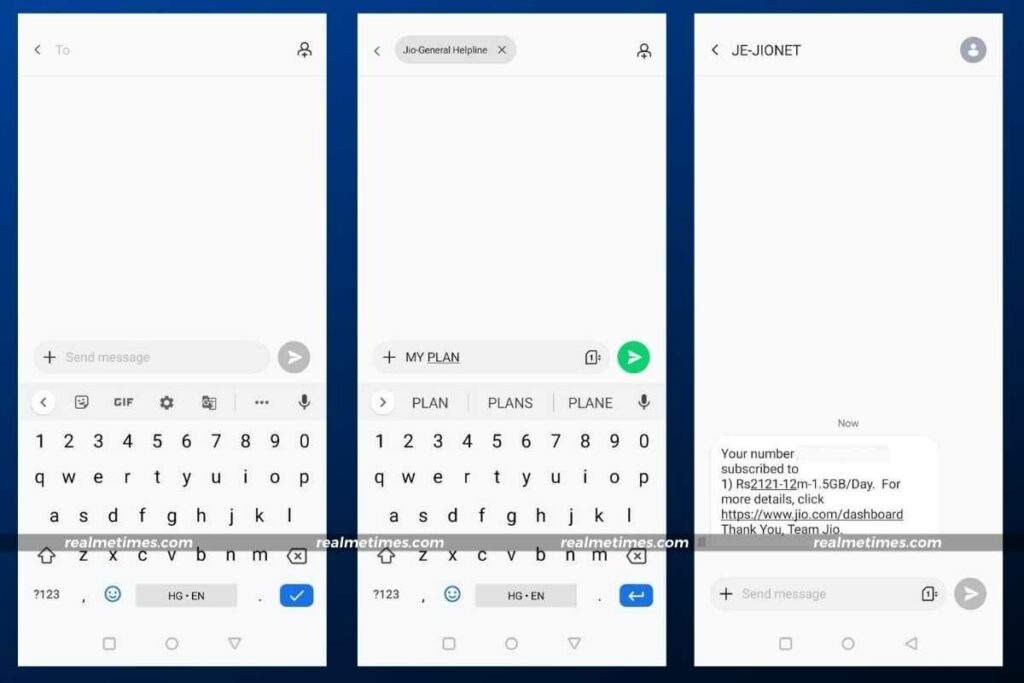
Sending an SMS is a handy method provided by Jio for consumers to check their balance. Here’s how to use SMS to check your Jio balance.
- Begin by opening the Messages/Messaging application on your smart or keypad phone
- Next, click on the ‘+’ icon or the Compose a New Message button
- Type in MY PLAN in the text box
- Finally, please send it to 199 from your registered Jio mobile number.
- Once the message has been delivered, you will receive a message from Jio explaining details about your balance, validity, and data usage.
- Further, if you wish to check your bill amount (for prepaid users), you need to send a message with ‘BILL’ text to 199.
- By sending ‘START’ to 1925, you can activate your 4G data plan
- SMS MBAL to 55333 to find out your 4G data usage
- Send BAL to 199 to check your prepaid balance
- Send TARIFF to 191 to find out your tariff
- You can find your Jio number by sending JIO to 199
2] How to Check Jio Balance and Validity on My Jio App
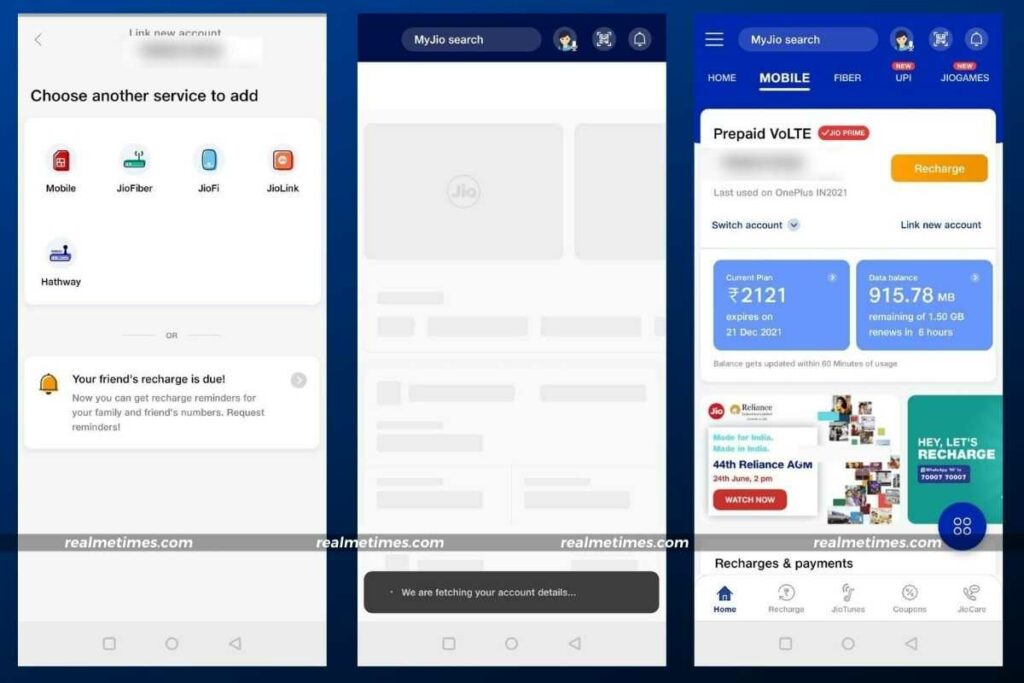
This method makes it the easiest to check your Jio balance. Using Jio’s hub, the MyJio app, is part of this technique. Here’s how to use the My Jio app to view your current plan.
- Go ahead and download the MyJio app from the Play Store if you don’t already have it.
- The MyJio app should now be opened on your respective Jio smartphone.
- Now, sign in to your Jio account using an OTP (One Time Password) or, if you have one configured, a static password.
- Now, from the My Account area of the programme, choose the account for which you want to see the balance.
- Users may now view their high-speed data balance, as well as its validity and all other information, here.
- By choosing “See Details,” customers may also check the specifics of their active and forthcoming plans as well as their validity.
3] How to Check Jio Balance Using USSD Number Codes
Using your Jio or DIZO phone, call the following USSD numbers to find out your Jio balance, data use, and validity.
- To find out your Internet balance, dial *333*1*3#
- To check the balance validity, dial *333#
- To know your balance or Talktime dial *333#
- To view the VAS balance of Jio number dial *333*1*4*1#
- To enable Jio caller tune, dial *333*3*1*1#
- To deactivate Jio caller tune, dial *333*3*1*2#
- To know your Jio number, call *1#
How to Check Jio Tariff Plan
Using MyJio App
The following steps will guide you on how to check the Jio tariff plan using the MyJio app.
- On your Realm smartphone, launch the MyJio application.
- Go to the Sign-in area and enter an OTP to log in.
- Choose the “See details” option on the main page after logging in.
- Prepaid users may see their queued alternatives and activated plans. Postpaid clients can examine the specifics of their current plan.
Using the Jio website:
Here’s how you can check your current and upcoming Jio tariff plan details via Jio’s website.
- Access jio.com by using a web browser.
- Enter the OTP to log in using your registered Jio number.
- Now, locate and choose “My Plans”
- You may see the specifics of your prepaid plans that are currently in effect, such as their amount and expiration dates, as well as any pending plans. As a postpaid client, you may also see the specifics of your current plan.