Mini Statement for Indian Bank 2024, You have the option of retrieving your most recent Indian Bank mini statement to view the last five transactions on your account. Several options, including SMS, missed calls, net banking, and mobile banking, can be used to access this. Let’s learn how to easily obtain your Indian bank account’s transaction history.
Indian Bank Mini Statement
Number of Indian Bank Mini Statement Give the following Indian Bank mini statement number a missed call to get the history of your last five Indian Bank transactions:
Indian Bank Mini Statement Number
8108781085
(Indian Bank Mini Statement Miss Call Number)
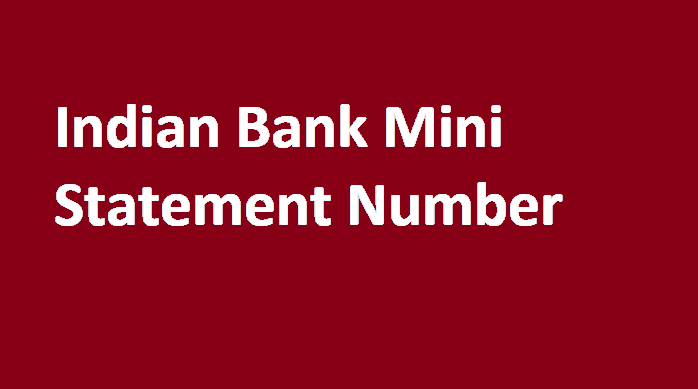
How to Obtain a Mini Statement from an Indian Bank To retrieve the history of transactions on your Indian Bank account, select one of the following options:
- Indian Bank mini statement miss call number: 8108781085
- Indian Bank mini statement number SMS: ‘LATRAN to 9444394443
- Indian Bank Mobile Banking: IndOASIS mobile app
- Indian Bank Internet Banking: Use your CIF No. printed on your passbook to login
How to Register a Mobile Number for a Mini Statement from an Indian Bank, Visit the Indian Bank location where you opened your account and request to get your cellphone number registered. To stop fraudulent activity, the Indian Bank does not allow mobile registration online. Online updating is not available because all notifications, such as OTPs for phone banking or online banking, are sent to one single number.
How to Use SMS Banking to Receive an Indian Bank Mini Statement, Send an SMS with the following formatting to instantly obtain a small statement with the last three transactions on your Indian bank account:
LATRAN<Account Number><MPIN>
to
9444394443
See the table below for further Indian Bank SMS Banking options:
| Purpose | Code | SMS Format |
| Indian Bank Balance Enquiry | BALAVL | BALAVL <A/c no.> <MPIN> |
| Indian Bank Check Last 3 Transactions | LATRAN | LATRAN <A/c no.> <MPIN> LATRAN <MPIN> (For default account) |
| Indian Bank Enquiry for Issued Cheque Status | CHQSTS | CHQSTS <chq no.> <A/c no.> <MPIN> CHQSTS <chq no.> <MPIN> (For default account) |
| Indian Bank Enquiry for Deposited Cheque Status | DCHSTS | DCHSTS <chq no.> <A/c no.> <MPIN> DCHSTS <chq no.> <MPIN> (For default account) |
| Indian Bank Change Mobile Banking PIN | CHGPIN | CHGPIN <New MPIN> <OMPIN> |
How to Check an Indian Bank Mini Statement Online Using Net-Banking and How to Obtain an Indian Bank Mini Statement:
- Visit the netbanking website for Indian Bank
- Enter your User ID after clicking Individual (preferred name or CIF No.)
- Choose the “Login” tab.
- On the ‘Accounts’ area, look up the most recent transactions in your bank account.
To create your username and enable internet banking if you are a new user, select the “New User” option.
How to Get Indian Bank Mini Statement by Mobile Banking
- Download the IndOASIS mobile app from Play Store or App Store
- Login using your password or MPIN
- Click on ‘Accounts’ section
- Open ‘Account Statement’ and click to download the statement
Indian Bank Mini Statement’s advantages Among the benefits of an Indian Bank mini statement are the following:
- Instant updates
- Free of charge missed call service
- Can be downloaded anytime and from anywhere
- No need to stand in long queues
- No need to wait for the monthly bank statement
- Can be fetched from Indian Bank ATM